Save and Track Job Applications with Ease
Easily integrate with popular job boards to save and track your applications in one place, all without leaving your browser.
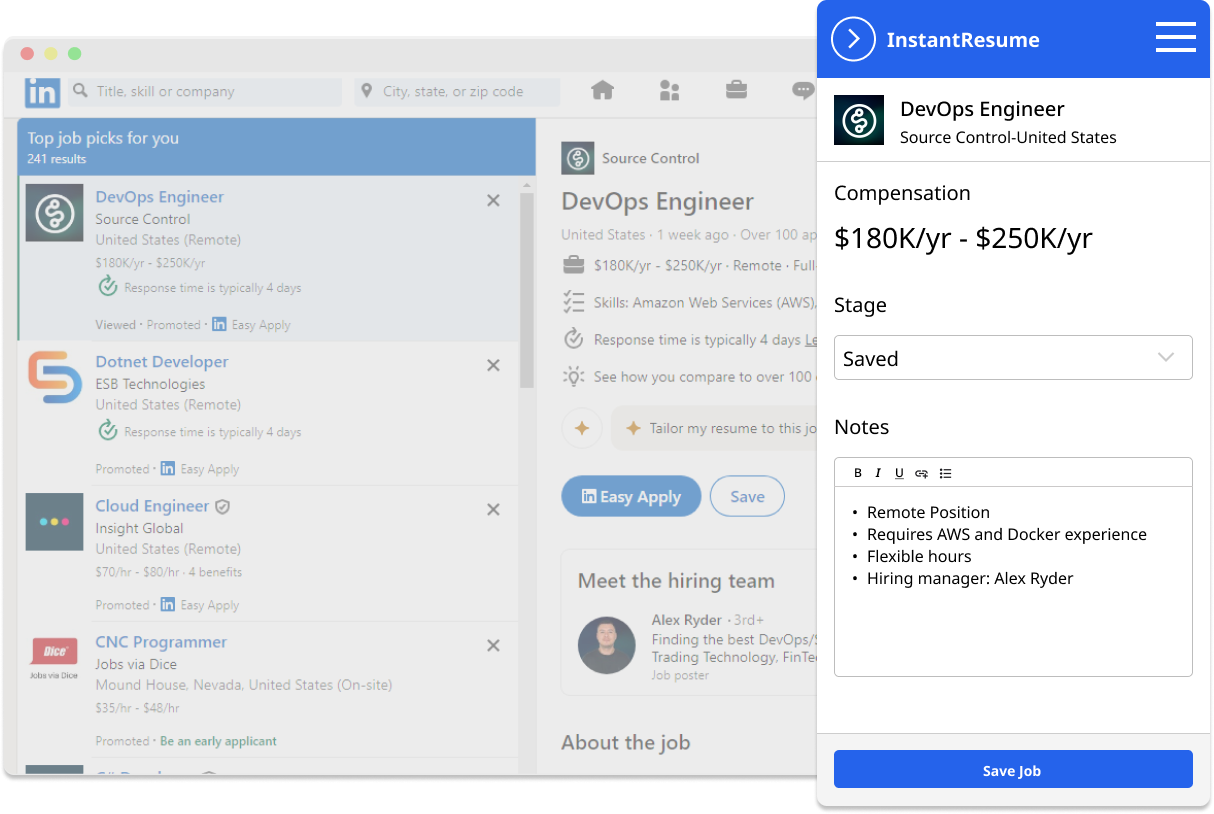
Stay Organized with InstantResume’s Job Search Tracker
We’ve launched the InstantResume Chrome Extension to help job seekers stay on top of their applications with ease. We believe, What’s measured is managed.
Job searching can be challenging—tracking every application doesn’t have to be. Our extension lets you save job descriptions all in one place. With seamless integration into popular job boards, you can manage your job search and prepare for interviews more efficiently than ever.
What people are saying about the extension
Over 140,000 professionals who have used the InstantResume chrome extension to manage their job search.
Perfect Companion for LinkedIn Job Search
The InstantResume Chrome Extension makes saving and organizing jobs from LinkedIn so simple. I can easily track my applications and get all the details I need in one place. It’s been a game changer for my job search!
Sarah T.
Marketing Specialist
Seamless Integration with Indeed
I love using this extension with Indeed. It’s so easy to save jobs and track my progress, which keeps me organized and focused on applying. It’s a must-have tool for anyone serious about landing their next role.
James M.
Software Engineer
Helps Me Manage ZipRecruiter Applications
Keeping track of multiple applications on ZipRecruiter used to be overwhelming. Now, with InstantResume’s extension, I can organize everything from job descriptions to contact info. It’s been a lifesaver in my job search.
Emily K.
Graphic Designer
Perfect for Glassdoor Job Applications
I use the InstantResume Chrome Extension to save jobs and company info from Glassdoor. It makes interview prep a breeze and keeps all my research in one spot. Highly recommend it!
Michael R.
Sales Manager
How to Use the Job Search Extension
Open Google Chrome and Head to the Chrome Web Store
Our Chrome extension is built specifically for desktop use on Google Chrome. To start using it, simply head to the Chrome Web Store through your Chrome browser.
You can still access InstantResume’s tools on any device through our app or website, but to take full advantage of the extension’s features, you’ll need to be on a desktop or laptop.
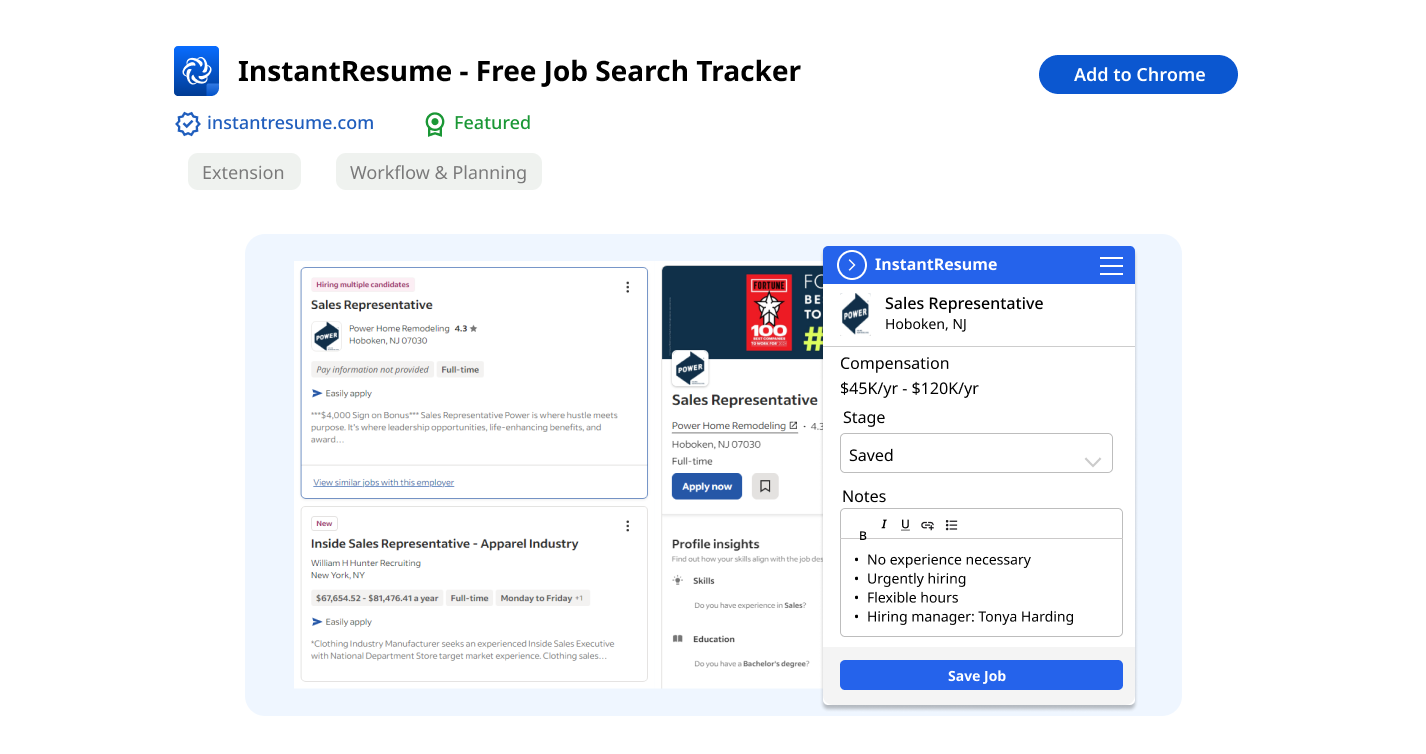
Install the Free Chrome Extension
Once installed, you’ll see the InstantResume icon on the right-hand side of your screen whenever you visit one of the supported job boards, such as LinkedIn, Indeed, and others.
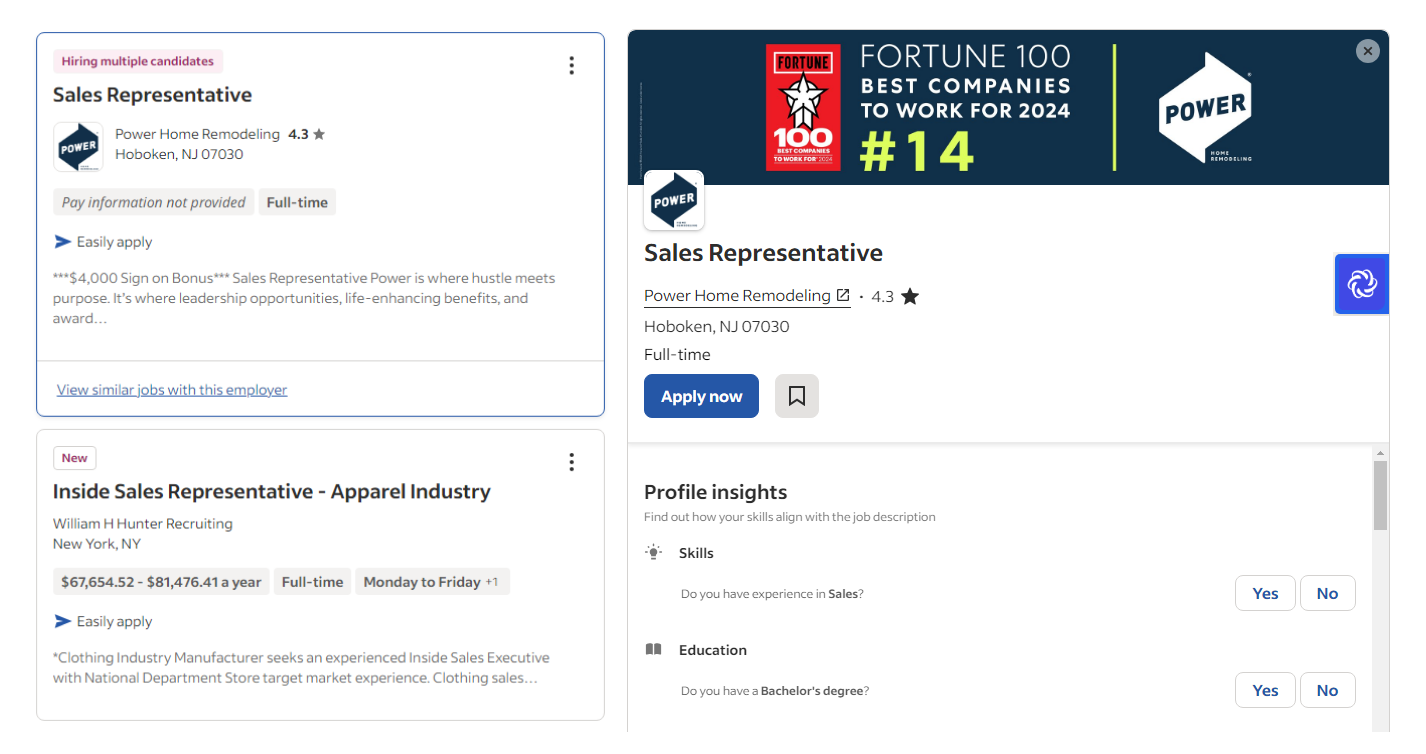
Start Saving Jobs to Your Tracker
When you find a job on any supported site, simply open the InstantResume extension to save it directly to your Job Tracker. Want to add a job manually? No problem—just create a new entry in your Job Tracker to keep everything organized.
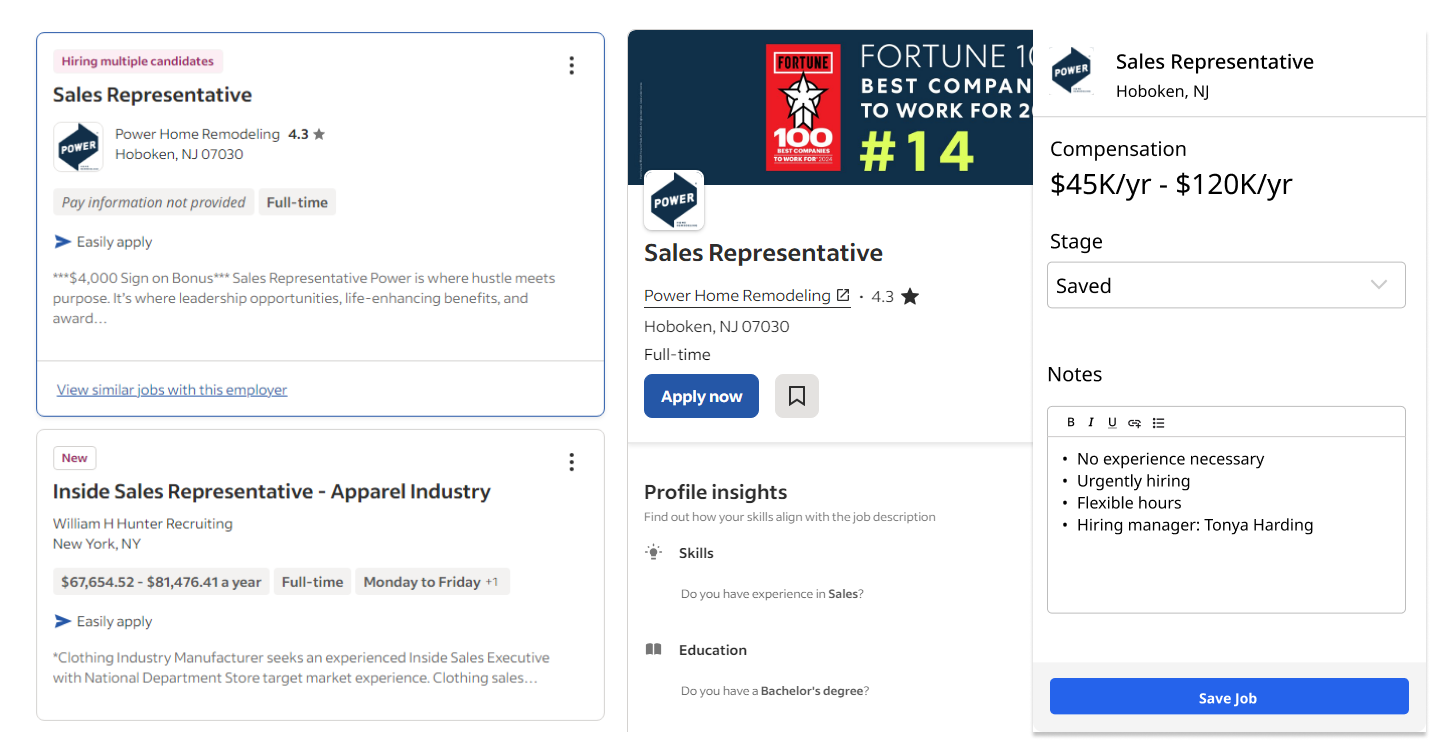
FAQS About The Job Search Chrome Extension
What job boards does the Chrome extension support?
keyboard_arrow_downWhat if I want to add a job from a job board that the extension doesn’t support?
keyboard_arrow_downHow do I save jobs using the InstantResume Chrome Extension?
keyboard_arrow_down
Better Resume. Faster
Search. More Offers.
Simplify your job search and land your next position sooner with InstantResume's all-in-one suite of tools.
Create Resumes for Free